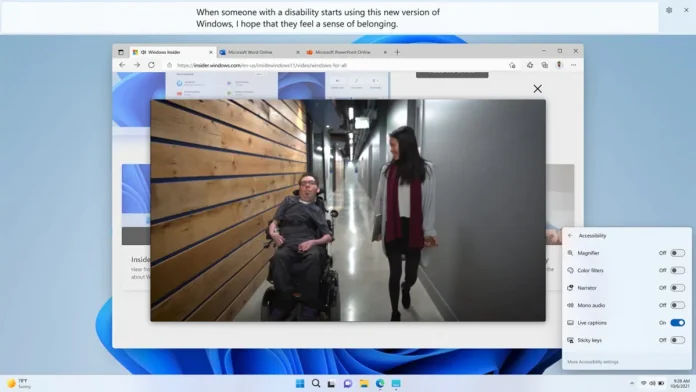According to Microsoft, the Windows 11 2022 update is now available for download and will be rolled out in more than 190 countries around the world. This is the first major update to Windows 11 and the company says it is focusing on innovation in four key areas: ease of use, productivity, connectivity and security. The update adds new features as well as updates and improvements to the old ones. New features include a set of Accessibility features that will deliver system wide Live Captions to automatically generate captions from any type of audio content on Windows 11. Updates to the Start Menu and Quick Settings are also being rolled out.
Windows 11 2022 Update Schedule
Microsoft has announced that the Windows 11 2022 Update will be rolled out Available in over 190 countries and for download starting today. To install updateYou can go to Windows Update Settings (Settings > Windows Update) choose more check for updates If you are already on Windows 11.
If you are on Windows 10, you can go to Windows Update Settings (Settings > Update & Security > Windows Update) And select Check for Updates. If your device is eligible and the upgrade is ready, an option to download and install will appear. Click Download and install To get the latest version of Windows 11.
Windows 11 2022 Update Features
Windows 11 builds on pre-existing features to bring a “sense of ease” to the PC. There are updates to the Start Menu and Quick Settings. The widget board features faster and more accurate search, better local and current event coverage, and tabs in File Explorer. Microsoft says these updates will “help Windows anticipate your needs and save you time.”
![]()
Microsoft says the update will bring a set of new Accessibility features that will provide system wide Live Captions to automatically generate captions from any form of audio content on Windows 11. There will also be Voice Access (currently in preview) that lets users “control PC and author text using only voice.” Natural Voice for Narrator, which more closely reflects natural speech, also gets an update and is now said to produce more pleasant-sounding audio.
When it comes to online security, data privacy and security, Microsoft claims that Windows 11 is the most secure version yet. The company is introducing Smart App Control for securely downloading apps and the Defender app for Microsoft 365 Personal and Family subscribers that expands device security for Android and iOS phones and Mac PCs.
![]()
For multitasking, Windows 11 gets new Snap layouts. Microsoft says the updated layouts are more versatile with better touch navigation. According to the company, the focus session will work with Do Not Disturb mode, which will help users to silence notifications as well as turn off taskbar badges. For creators, there are updates to Windows Studio Effects to improve video and audio calls, new tools, additional gaming features, and updates to the Microsoft Store experience.
For gamers, Microsoft says, the update will provide performance optimizations to improve latency and unlock features like auto HDR and variable refresh rate on windowed games. Game Pass is built directly into Windows 11 through the Xbox app. Some features will be rolled out in October. These include improvements to File Explorer, an updated Photos app, suggested actions on copy, taskbar overflow, and sharing to more devices using the Nearby Share feature, according to the company.